CAGD 230 Digital Modeling
Final Game Scene
The Google Slides above represent the dedication I resent consider as what I can actually do. I have been having difficulties with the module modeling for this entire project. Unfortunately, I only completed the first UV Set on time because I had errors throughout Maya and Unity. I tried my best to accomplish at least one of the buildings within my capacity and understand the concept of doing module modeling differently. To understand the frustration and the progression, I'll deliver a post-four-week dedication and patience throughout this project.
Week 4 Post
Week three was the most frustrating week I can ever encounter. By the way, this project wasn't the only one I had to accomplish for the final from the other classes. Besides the stress gathering towards the end of the semester, it wasn't as related to having health issues merging in from every stress level increasing. I try to minimize my work efforts throughout this week. Not to mention it was the week Maya was a pain in the neck with all the crashes and freezing into restarting my whole computer, the waste of time I encountered. UV editing wasn't my friend as lovely as before. The easier way in UV editing is by making some of the objects into planer or automatic before cutting, unfolding, and having a layout to 0 to 1 scale. I had to minimize the scale within the four corners of the scale.
Week 2 Post
Week 1 Post
Module Modeling & Fire Hydrant
Unfortunately, the module modeling wasn't my cup of tea.
Even though there were videos to follow to construct the firehouse, I still
find it challenging to follow along. The fire hydrant was my first time using
Boolean union, combining and merging the vertex. I had to try it again more
than twice from the beginning to better understand it. While doing it really
affected me throughout the progress in constructing the firehouse and importing
them into Unity. I'm the person I must know before proceeding to the following
object. Clearly, I need to manage time and practice more
towards module modeling. I found out not everything was considered easy as accepted
from my previous 3D Modeling class before transferring to Chico. I really didn't
have the time to import it into Unity, but I tried to render it into Arnold in
Maya even though I wasn't recommended for this project. In doing so, I hope to try
this project again without being under pressure and try to figure it out before
entering into a higher class as a refresher.
Room Assignment
 |
| Beauty & AO Render final editing |
The room assignment was the hardest so far by completing it between almost 50,000 faces without involving the smooth tool. I had to delete some of the faces that weren't noticeable to make it less lag and crushes. The crushes were the worst which I was getting frustrated as being stuck in a loophole. So I had to delete my progress of only the object, and the good thing it didn't provide me to delete the whole project from the previous projects from different aspects. I didn't use Painter for this assignment because it wasn't necessarily having; I wanted the atmosphere in pastel colors rather than a realistic aspect. Creating the plant was the hardest of all the objects in the room because I was overthinking if it was revolving everything into one or dividing it into two. The two would be the base of the plant and the leaves with curves and loft. I extracted the curve and the surface to move the object around without changing or mixing the geometry, which caused the leaves to be dysfunctional as not being placed inside the plot. Lastly, the lighting for the room I had maneuvering the light coming from the window and inside the space. For this assignment, I also us beauty and AO for rendering. I also used Photoshop to emerge both renders into one picture for the final editing.
Chessboard Assignment
Props Assignment
 |
| Props Render |
Barrel Assignment
The barrel assignment was the first difficult assignment I had
ever experienced in Maya. For this project, I didn't use any reference image to
replica a standard barrel which was effortlessly captivating by memory to
something known. I had to learn and use new functions in Maya in captivating a
realistic-looking barrel with natural wood and metal. This specific
function is UV editing, Painter, low and ID, bevel, extracting, and lattice.
 |
| Barrel in UV editing |
 |
| Barrel in Painter |
For the first step, you need to create the outer boards, the rings, and the cover for both the top and bottom. Need to extract to have depth and have the specific object required to transform the boards as a pop-up version from a 2D to a 3D. While extracting, I also needed to bevel the edges; the bevel is too definite for the edges to smooth the corners without losing any definition in the smooth mode. Later the barrel needs to be looked like an authentic barrel using lattice around and wide of an accurate barrel.
 |
| Barrel_low |
 |
Barrel_ID |
In the second step, you need to use UV editing to captivate the transformation in adding color or image in the right places without any flaws. Especially if you want to use natural materials, you will need to use Painter to add metal, dirt, and any other realistic material. By doing so, you need to convert everything into groups under the names of "_low" and "_ID" to identify them in Painter. Lastly, it would help if you used aiStandardSurface to place a new material to add a base, metal, rough, and standard raw elements used in Painter. The barrel looks more realistic with these elements—the final rendering captures the almost 3D object into the real world.
 |
| Render |
Primitives Assignment
Primitives' assignPrimitives'e first "project"
through "t the s "master, even though I had taken a similar class from my previous
school. At first, it was fun and exciting to create a replica of the reference image
converting into Maya. I had several ideas of references to choose from but
wanted to have fewer elements on the picture because I only knew the minimum knowledge
of recreating in Maya. I wanted to be less realistic in a fantasy environment; I
wanted to experience peaceful scenery.
 |
| Reference Image |
I ran into errors and obstacles in creating an object throughout the assignment, especially the bench. I forgot how to bend to create an arc for the bench's legs, so Ibench's re-watch and remember if I missed a step by failing to put inter loops around the rectangular and put a deform function of a bend. I also forgot to delete history to move the arc without losing the shape connection. At the same time, Maya was getting to lag because I duplicated multiple leaves by grouping them without realizing it was a single tree that was supposed to cut half, not a whole. I didn't know how they didn't get them and delete the facing that wasn't in sight sowasn'tMaya could smother. I also forgot how to use the skydome and significantly add an image of the sky—also, failing how to render in Arnold capturing the colors between the light source in the objects themselves. The photos would either become pitch black or bright blue from the skydome. Although it was the first assignment, I now know how to capture all the elements of neutral color without any errors.
 |
| Final Render Image |

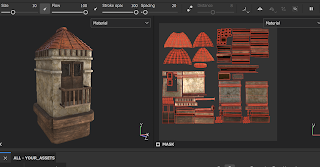















.gif)

Comments
Post a Comment